2-Armed Transparent is used when the WebMux can be used as a bridge between Ethernets


The IPMI Port on the A500X, A500XD, and A600X models provides:
• Remote Power On and Power Off
• Remote console for troubleshooting
• IPMI data such as temp and fan speeds for data center operators who use IPMI
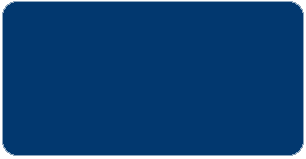
The MGMT port provides WebMux configuration LAN access. This separate port allows out-of-band management - separate from the LAN ports used for load-balancing functions.

The BACKUP port is used for High Availability (HA) failover communication for a pair of WebMux configuration

2-Armed Transparent is when the client traffic comes into the WebMux, is load-balanced across the back-end servers on a separate interface (and separate Ethernet), and the traffic goes back through the WebMux to the original client (being the only path for the traffic to return to the router and other networks).
At least two connections are used, for the two sides of the bridge. In a four-port unit there can be aggregation between two links on each "arm."
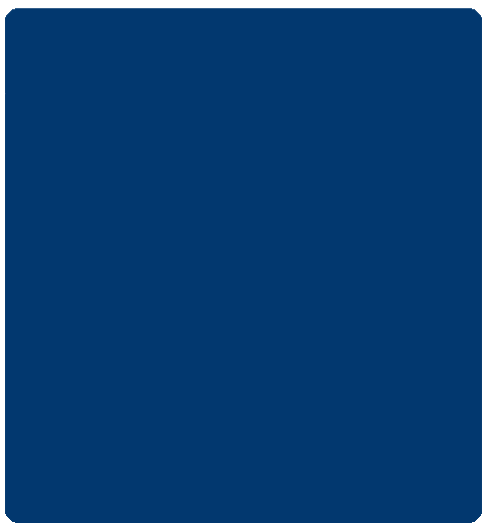
IPMI, MGMT, BACKUP, and NETWORK TRAFFIC PORTS
Click each to toggle a description


Client traffic is routed to a Farm/Virtual IP address on the WebMux, which load-balances between servers physically behind it - operating as a bridge.

The bridge is transparent (invisible) at the IP layer.
The back-end servers use their default gateway for their subnet—that is reached transparently via the WebMux because the WebMux is in the path at the Ethernet layer.
One CAUTION is to not create a bridge loop by connecting switches in ways that can bypass the WebMux or traffic storms may result.